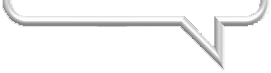Documentation
Getting Started
Free AnalysisPricing
FAQ
Threat Level Guide
Result Codes
List Profile Report
Threat Intelligence Center
Best Practices
Data Export Specs ►
API
API OverviewVerification/Threats API
Threats API
Credits Balance API
Bulk FTP Transfer
Bulk API List Submission
Verification Plus Threats data export specifications
Manifest of deliverables contained within compressed file named:
Example: SAMPLE_FILE.zip
The following export files contain the full row of fields initially provided in comma-delimited or CSV files unless noted otherwise:

|
Cleaned. Once a file has completed processing, it will be placed in this folder as a compressed (zip) file of the same name as the original file. | ||

|
Within the compressed file you will find the following files and folders: | ||
|
|
SAMPLE_FILE-CERTIFIED.csv (1,221,340)
All email addresses in this file have been certified good to send. You may upload this list to your ESP and send to each address with full confidence. |
||
|
|
SAMPLE_FILE-DISCRETIONARY.csv (57,327)
We are able to conclude that these email addresses do not represent a threat to your online reputation, yet we are unable to conclusively verify that these addresses are deliverable. In order to provide to you additional detail and insight into the results obtained, we also include the following sub-classifications: Catch-All, Greylisted, Connection Timeout and Indeterminate. We advise sending this group initially on a separate network (domain/IP) to confirm bounce ratio is within acceptable norms before sending through your main sending network. |
||
|
|
SAMPLE_FILE-SUPPRESS.csv (41,519)
All addresses in this file should be entirely removed from your active mailing list as they have been classified as “Do Not Email.” These addresses contain various reputation and deliverability threats and should be avoided. You may use this list as a suppression file to be uploaded to your ESP for ease of use. This export contains the following threat classifications: Trap, Mole, Quarantine, Seed (Bots/Role/Disposable/Seed/Dormant), Key, Parked, Invalid. |
||
|
|
SAMPLE_FILE-REPORT.html
HTML File containing a link to this report (List Profile Report). |
||
All file exports are formatted following the same field structure as provided with an additional field appended named “mxgroup” (Certified and Discretionary) or “threatclass” (Suppress). These file exports are sorted in ascending order (A-Z) using one of the two appended fields. The “mxgroup” field identifies the domain/ organization responsible for handling the reception and acceptance or filtering of email for that particular email address. For more information, see Delivery Group section.