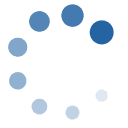Sending to a spam trap can be very damaging to your sender reputation as well as cause you deliverability problems. This article explains how spam traps are created and used to help you understand how they can end up on your subscriber lists, even if you abide by the rules of permission-based email marketing.
Spam traps should be taken very seriously because what is damaging to you has an equally negative impact on the reputation of an Email Service Provider (ESP), and this affects deliverability for all of its customers.
The type of spam trap you hit can be an indicator of where your problems may lie. Here at Impressionwise, we not only clean your list but also investigate the root cause in how the trap may have gotten on your (or your client's) list, and advise on how to rectify the situation.
With your help we can get you back on track towards a safe, successful email program.
The bad news about spam traps
The impact of hitting a spam trap can vary. It depends on variables like: the type of trap you hit, how many times you hit it, and how the spam trap operator handles things at their end.
In order of bad to really bad, here's what can happen if you or one of your clients sends email to a spam trap
- Your sender reputation will be damaged, causing bounce rates to increase, and as a result your percentage of delivered (to the inbox) emails will decrease.
- Your (or your ISP/ESP’s) IP address may be added to a blacklist database, which means deliverability for you and those around you would be affected.
- If you hit a spam trap operated by an ISP, such as Yahoo! or AOL, that ISP could permanently blacklist your whole domain.
- If you hit a trap operated by an anti-spam organization (e.g. SURBL, Spamhaus, SpamCop) delivery of your emails to all ISPs and companies who consult that organization's database will be affected because they use that information to filter incoming emails.
Types of spam traps
It is possible to hit a spam trap without knowingly doing anything wrong. This is because of the different ways that spam traps are created.
Traps and Moles
A trap can be considered any form of purpose-built spam-trap, collaborating mole or Honeypot e-mail address. Any email messages sent to this address are immediately considered unsolicited leading to its submission to one or more DNSBL sites.
These are email addresses that have never been used by anyone: they've never been opted into a mailing list, used to sign up for an account, or handed out on a business card.
Spam traps are set up with the sole intention of luring in spammers, which is done by leaving them out as bait. The address is placed on the Internet where people or robots harvesting email addresses illegitimately will find them.
Seeds
A seed is defined as a third party oversight email address used for general monitoring of company's network resources. This includes various litigators and collaborative anti-spam activists historically known to purposely seed their email address(es) for the purpose of litigation. This is not generally considered a trap as sending to it does not lead to its submission to one or more DNSBL sites. Thus no impact to deliverability nor and negative wide ranging reputation impacts.
Parked Sites
This form of domain-level intelligence gives you the leverage of avoiding sending email traffic to millions of unused and parked website domains. Since parked domains have previously not been configured for email by the owner, any recipient is by definition, is invalid and being spammed as they receive email in the form of a catch-all/role account.
Recycled spam traps
This is the kind of trap you could hit even if every email address on the list was obtained with permission. But they're still bad news because sending to these addresses can make you look like a spammer.
Recycled spam traps are very old email addresses that are no longer in use by the original owner. The address has been abandoned for so long the provider has repurposed it as a trap to expose (and block emails from) senders who are not responsibly managing their email marketing program.
Hitting a recycled spam trap indicates that you are not keeping your lists up to date, which means regularly removing inactive subscribers and managing bounced emails.
Typos and fake emails
If someone subscribes using an email address that contains a typo, or they submit a deliberately fake email address – because they don't want to be emailed – you run the risk of it, coincidentally, being a spam trap email address.
For example, someone might submit an address with a typo in the domain: @gnail instead of @gmail. Typos on the domain side of the address, after the @, are the most common spam traps but you can also strike one with a misspelled username: the part before the @.
Username typos can happen when email addresses are collected offline and later have to be entered into a database, or it be entered incorrectly when a customer is spelling it out over the phone.
Website registration and shopping cart forms are where you're going to attract the fake emails. If you've ever had to hand over your email address in exchange for a "free whitepaper," you can appreciate how this happens.
So, for example, someone submits an address like donotmailme@please.com or hlkhklfshkls@mail.com (random slapping of keyboard) and unfortunately for you, it happens to be a spam trap address.
Recovering from a spam trap hit
Regardless of the severity of the case, sending should be halted until we help you resolve the issues with the list containing spam trap emails.
The review and recovery process will involve the following:
- Identify the domain and associated IP address that hit the spam trap. If a DNSBL or anti-spam blacklist hit, please note the current status of any hits by checking using one of the free sites such as http://multirbl.valli.org. Any reputable email hygiene service, such as Impressionwise, will need this information in order to confirm service performance and resolution. Be advised that going to any email validation or verification provider will most likely not resolve your issue. See Not all providers are created equal...
- Once you have cleansed, go to each DNSBL’s website to seek removal of the blacklisting before starting to send any deployments.
- Segment your list based on recipient activity: opens, clicks and forwards. When re-commencing email deployments, send only to your most engaged subscribers to start with, which will help to repair your sender reputation. Then follow accordingly with lesser engaged recipients.
Going through damage control in response to hitting any kind of spam trap is actually a great opportunity to review and improve your sending and data hygiene practices with the help of our team of experts...