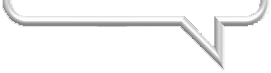Threat Intelligence Center
Sender Support
Understanding Blacklists ►ISP Filtering Reference
Threat Level Guide
Threat Classifications
Spam Traps & HoneypotsRecycled Traps & Moles
Oversight Seeds
Typo & Fake Emails
Black Holes
Dormant Accounts
Parked Resources
Threat Keys
Role Accounts
Disposable Emails
Bots/ Proxies
Blacklist Profiles
URIBL Advisory SitesRBL Advisories
Blacklist Removal
Recent Articles
Spam Trap Hit?Suspended ESP account?
Anti-Spam Blogs
Word-to-the-Wise BlogAl Iverson Blog
Understanding Email Blacklisting
Blacklisting is a term that applies to the practice of identifying spammers based on the IP’s and domains that they send email from, then compiling this information into a list that can be referenced by email servers, which then blocks email from those IP’s being delivered to the intended recipient. This is an essential part of maintaining email as an effective tool, however based on the fact that blacklists operate on a largely independent and automated basis, they often mistake good senders for bad.
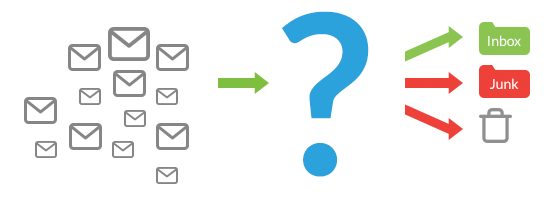
|
There are many specific reasons a blacklist may mistake a good sender for spam, but simply put, senders do not pay enough attention to their email marketing approach. If the only focus is to send email campaigns without understanding possible undesired effects, you’re potentially unintentionally triggering red flags and causing delivery issues. When properly managed, this risk can be entirely mitigated. This guide will get you on the right track when it comes to understanding the main concepts at play, and beginning to correct any bad email sending practice you currently have.
Email blacklists explained
| 1. | You send an email from readme@your-domain.com to John Doe and your IP address is x.x.x.x; |
| 2. | John’s mail server takes your mail server’s IP address, resolves that into a domain name, and programmatically checks both the domain and IP against a collection of blacklist algorithms. |
| 3. | If the IP address x.x.x.x (or the domain your domain.com) is blacklisted, your email is most likely landing in John’s junk mail folder, without its content being scanned. And if your IP or domain is flagged as a serial offender, ISPs will reject your emails automatically, meaning it won’t even reach John’s junk mail folder. |
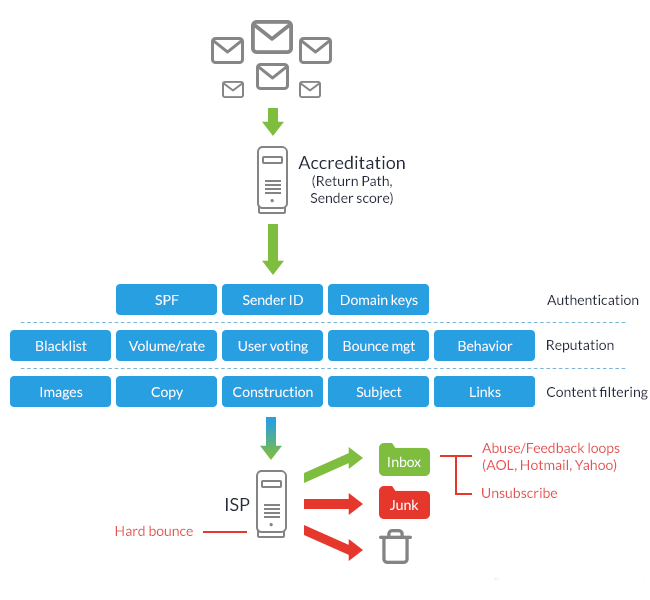
|
As you can see, there is a lot that goes in to determining your emails inbox status. Even if you do strictly follow email marketing best practices, you are at risk of being blacklisted inadvertently. Blacklists can frequently mistake legitimate senders as spammers due to their email sending habits.
Common blacklisting triggers
- Usually, legitimate senders will build their email lists over time and email volumes will increase gradually. A sudden surge in email sending volume indicates possible spammer behavior.
- Spammers are some of the world’s most active email senders. If sending very high volumes of email, the potential to be spotted on the spam monitoring radar increases as the general recipients responses increase.
- High spam complaint rates. Everyone involved in email marketing will receive the odd complaint –e.g. recipients may not recall opting in to receive your messages – however if the number of complaints are above the accepted threshold, ISPs may start routing your emails to spam folders or blocking your emails entirely.
- Poor email list hygiene can also land you on email blacklists. Sending messages to dormant or inactive email addresses that have been turned into recycled spam traps, or worse, harvested addresses that are actually pure spam traps, is detrimental to your sender reputation.
- Bad content. Certain words or phrases express spam-like content such as “free”or “Money back offer guaranteed”, as well as lots of red color in the body text, CAPS LOCK, lots of exclamation marks!!!!! etc. are all things that should be avoided.
Doing everything right and still on a blacklist?
Even though you may be following best email practices to a tee, it does happen. The good news is that you can perform email reputation management by monitoring the blacklists on the web. Your ISP should be doing this on your behalf, however, if you’re keen to check this out yourself, you can go to http://multirbl.valli.org/ – a basic tool to monitor whether you are blacklisted. Simply type in your domain or IP and this free multiple DNS Blacklist service will cross reference other blacklists by IPV4, IPV6, or domain.
If you are blacklisted, but believe you shouldn't be, or you’ve addressed the reasons that got you on to the list in the first place, you’ll need to take action to get your IP removed from the list. You can do this by applying for a “delisting” from the blacklist in question by contacting the blacklists’owner via their website.
The key is to be proactive and address these issues quickly to prove to the ISPs that you’re serious about your reputation and about remedying your delivery challenges.
Blacklist delisting guidelines
- If you are a serial offender, you will find delisting becomes increasingly difficult, if not impossible.
- Don’t attempt to argue with or get information from listing services. Rather focus on the facts and the remedies you put in place.
- Applying for delisting when you haven’t fixed the cause, e.g. receiving too many spam complaints, is a bad idea. Fix first and apply later.
Now that you know more about email blacklisting, you’ll agree that basic email reputation management is one you don’t want to neglect. Don’t assume your ESP will always monitor this for you, your ESP cannot stop ISPs from receiving negative responses from your recipients in your database.
It is up to you to maintain your brands reputation, and developing an effective marketing strategy on a foundation of email marketing best practices will prevent you getting blacklisted in the future.