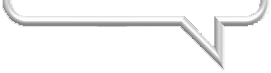Threat Intelligence Center
Sender Support
Understanding BlacklistsISP Filtering Reference
Threat Level Guide
Threat Classifications
Spam Traps & HoneypotsRecycled Traps & Moles
Oversight Seeds
Typo & Fake Emails
Black Holes
Dormant Accounts
Parked Resources
Threat Keys
Role Accounts
Disposable Emails
Bots/ Proxies
Blacklist Profiles
URIBL Advisory SitesRBL Advisories
Blacklist Removal ►
Recent Articles
Spam Trap Hit?Suspended ESP account?
Anti-Spam Blogs
Word-to-the-Wise BlogAl Iverson Blog
Blacklist Removal Process
For a complete understanding of the blacklisting process and how it can affect your email delivery as well as your sender reputation, see our Understanding Email Blacklisting help doc.
Determine why you are listed
Each blacklist has their own listing criteria that may include technical listings, policy listings, and evidence based listings.
Technical listings - are those that occur mostly from mail server configuration issues such as missing or incorrect reverse DNS records, missing on incorrect banner greetings, and mail servers operating in IP address space that an ISP has specified that mail servers should not be operating in.
Policy listings - are those based on an operator that does not wish to receive email from certain countries, or ISPs, or has a history of not honoring unsubscribe requests.
Evidence based listings - are those where the operator has receive direct (or indirect) evidence that an IP address has been involved in sending unsolicited emails.
For additional guidance, Impressionwise maintains the largest most complete knowledgebase of known anti-spam, IP and domain-based blacklists that can affect your online sending reputation and deliverability of your emails.
Resolve the underlying issue(s)
Once you have determined why an IP address has been listed you can begin your internal process of resolve the issue. This is a good time to confirm that your network, mail server, and computers are properly configured. Common resolutions include: fixing forward and reverse DNS records, STMP banners, scanning all machines on the network for viruses, patching operating systems, configuring routers more securely, and enforcing strong passwords.
Follow the blacklist removal process
After you have fixed the issues you'll need to go back to the blacklist's website and follow their specific removal process.
Self-service removal - Some blacklists have a self-service removal feature. These generally allow for near immediate removal from the blacklist. Be sure that you've resolved the issue before doing this. When an IP address gets listed again after removal the process can become more difficult.
Time-based removal - Most blacklists do not offer self-service or manual removal. They have a process that runs that will automatically remove low-level listings within a week or two. If the IP address has been involved in sending spam multiple times or in high volumes this process may take longer.
Things to keep in mind when contacting a blacklist operator
Don't lie - Don't tell the operator you've resolved the problem when you haven't. If you lie that you've resolved the issue and it happens again they will likely not talk to you anymore.
Keep it polite and professional - When you are having difficulty in removing a listing let them know what you are trying to do to resolve the issue. The more professional you are with them the more they'll be willing to help you resolve the issue. They are trying to stop people from receiving spam, not trying to keep you from legitimate non-spam correspondence.
For additional guidance or any questions you may have, please contact us.